Android 4.1 Jelly Bean Will Include Some Desired Updates From Google
by 2 July, 2012 12:00 pm2
A large majority of Android handsets still have not received the 4.0 Ice Cream Sandwich update yet, but that’s of no consequence to Google because they’ve just unveiled the latest Android offering, Android 4.1 Jelly Bean.
Yep, that means if you’re not already waiting for an update you’ll soon be waiting again. You can blame those pesky service carriers and device manufacturers.
Of course, they’ll blame Google some more for taking forever, and Google will blame them, it’s cyclical. Maybe if, manufacturers learned to ship out devices with the stock Google software we wouldn’t see this problem, but it’s likely that will never happen. Unnecessary software features and carrier bloatware apps are here to stay.
That’s enough of the bitter sentiments though, you’re probably wondering, just like us, what updates will be coming in the 4.1 Jelly Bean update.
Android 4.1 Jelly Bean Software Updates and New Features
 The first thing you’ll notice is that Google didn’t just label a whole new software version on this update. Many were expecting the next version of Android to be the big five-o. Instead, Google chose to rework 4.0 ICS and keep the update incremental.
The first thing you’ll notice is that Google didn’t just label a whole new software version on this update. Many were expecting the next version of Android to be the big five-o. Instead, Google chose to rework 4.0 ICS and keep the update incremental.
Of course, Google Nexus owners will be the first to receive said update which is available now, the rest of us will just have to wait, and wait, and wait..
New Predictive Android Keyboard
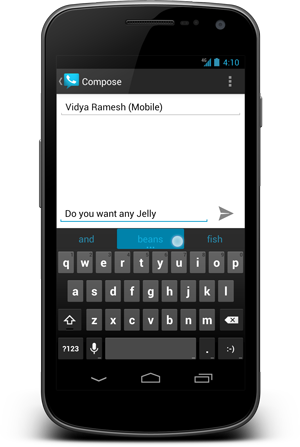 The new Jelly Bean keyboard is designed similar to the previous ICS keyboard albeit with a few new prediction features. Engadget likens the new Jelly Bean keyboard to that of Swiftkey’s finely tuned keyboard app.
The new Jelly Bean keyboard is designed similar to the previous ICS keyboard albeit with a few new prediction features. Engadget likens the new Jelly Bean keyboard to that of Swiftkey’s finely tuned keyboard app.
The latest stock Android keyboard works to predict upcoming words and phrases, thanks to a learning process that recognizes how a user types and what kind of language they use. Even a “Smart Punctuation” feature that automatically punctuates accordingly can be found in the latest stock keyboard, something that, up until recently, could only be found in third party apps like the aforementioned Swiftkey.
Google Maps For Offline Use
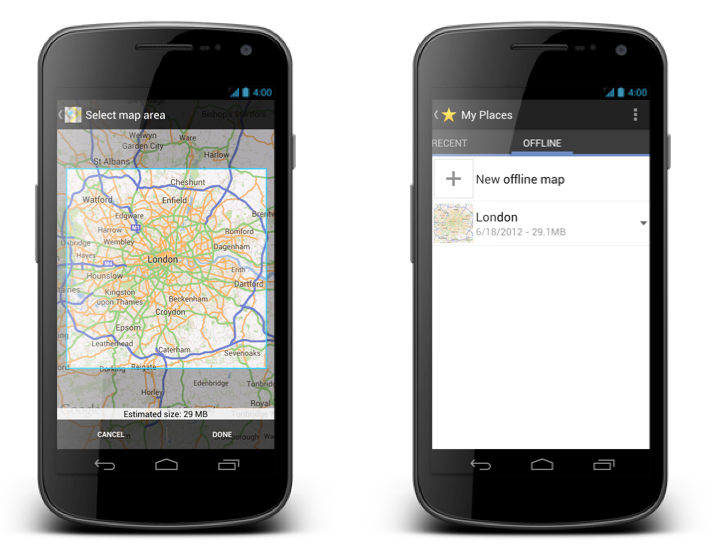
The Google Maps service will now be available offline, allowing Jelly Bean users to download small sections of a map for use during situations where there is no Wi-Fi or data signal.
Unfortunately, there is one fundamental flaw with the offline maps feature as it stands. When saving a map, users must zoom in to a segment that they want to keep for offline use, and then choose “Save for Offline” via the menu. That means users must know exactly what part of the map they want to save, which is inconvenient, because who’s to say that more of the map wouldn’t be needed later? When navigating to new places, generally you have no clue how much, or what parts of the map you will need. That’s not the worst part though, only about 80MB of a map can be saved for use before errors occur. This means that the Google Maps offline feature will be useless for those long road trips across the country or through several states. It would make more sense if Google allowed users to download the map of an entire state like what can be seen in Nokia Drive, and hopefully they will add the feature later.
It’s unclear if Google plans to improve this software at a later time, we sure hope so, but it looks as if for now the offline feature will primarily be useful in urban areas and quick reference situations.
Luckily, Nokia Drive still exists until Google works out some of the problems with the Google Maps offline support. The essential news here is that Google is taking a step in the right direction with this offline Maps feature.

Android Homescreen
Google didn’t do anything ambitious with the Android homescreen, it still looks and operates, much like it did in Ice Cream Sandwich. It’s obvious the focus is on user compatibility, and right away you’ll see much better customization support. The new homescreen automatically adjusts app shortcuts and widgets to fit on the screen properly, and it’s now much easier to resize windows, panels or widgets to fit specific areas of the screen. In addition, any unwanted shortcuts or widgets can be removed with a simple swipe up and off the screen. As you can see, everything is just much simpler.
Introducing Google Now, the New Voice Search Feature
Google understands the importance of Siri and has implemented a similar feature in Jelly Bean called Google Now. It is necessary for us, and you, to understand that the software is a work in progress and even though it will be included in the next version of Android, the software is far from a finished product.
That being said, Google Now works well under most voice search scenarios.
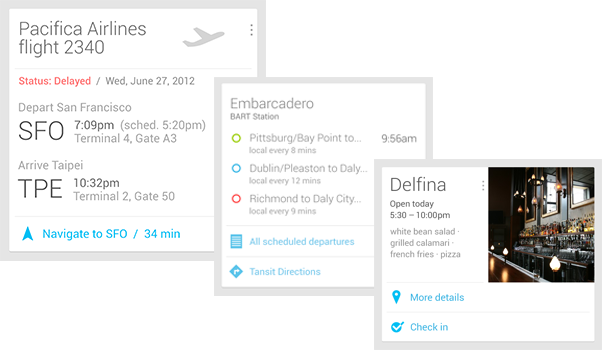
Google Now can be activated several different ways. Users can press and hold the home button, swipe up on a regular homescreen or even swipe up while the lockscreen is active.
Once Google Now is open, a new screen appears to display various “Cards” that contain information relevant to you. Of course, in order for Android to populate these cards the phone, and Google, must be allowed to collect information on how you use your phone and its many features. Some of the more privacy conscious folks out there might opt out of using Now, but we loved it.
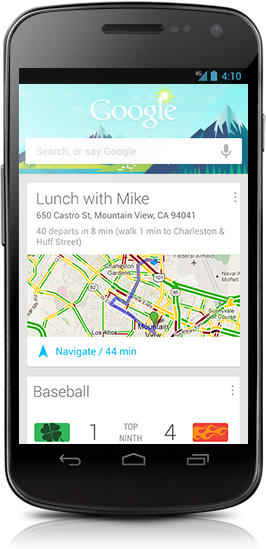 The Cards will populate as you use your phone, and will eventually show significant updates like traffic news for your most traveled route, local weather updates, upcoming calendar events or appointments, public transit news and last, but certainly not least, the latest sports scores.
The Cards will populate as you use your phone, and will eventually show significant updates like traffic news for your most traveled route, local weather updates, upcoming calendar events or appointments, public transit news and last, but certainly not least, the latest sports scores.
Eventually the Cards will present information that you’d probably be searching for anyway. The beauty of the service is that after Now personalizes the Cards, all the information is right at your fingertips.
For instance, lets say you want to see the latest scores for your favorite College team, just turn on the screen and swipe up. It’s all in the Cards.
Now also incorporates Google’s voice search to perform similar to Siri. Performing a voice search will bring up results in a window thanks to the Google search engine, but there’s nothing new there. In most cases however, just like what can be seen in computer browsers, Google will occupy the window with search results related to your query and may even summarize the answer right at the top of the page.
Google Now can even use voice search to make appointments, set alarms or timers, and perform basic phone functions.
In the current version of Android, an active data connection is required to use the voice dictation feature. In Jelly Bean though, that’s not required anymore.
 Google has finally implemented offline voice dictation support. Of course, performing a voice search via the internet will not work because that requires a data connection, duh. Although, Android users can now produce an email, text message or a personal note by using voice dictation without the added need for an active data connection.
Google has finally implemented offline voice dictation support. Of course, performing a voice search via the internet will not work because that requires a data connection, duh. Although, Android users can now produce an email, text message or a personal note by using voice dictation without the added need for an active data connection.
That means, while sitting on an airplane, using a public transit system, or relocating to an area with little to no signal you can still count on the prompt voice dictation features of Android. You may not be able to send the email you just typed until you get a decent signal, but at least you can get the blunt of the work out of the way while you’re just sitting around.
Apple still has not implemented offline voice dictation with Siri, so for now you Android users can gloat to the Apple fanboys, and girls – that is if you can get the Jelly Bean update on your device before Apple’s next update.
Google Android 4.1 Jelly Bean
There are a few other features coming to Android in Google’s Jelly Bean update, like the Near Field Communication (NFC) support for select devices. Overall though, the Android 4.1 Jelly Bean update will improve performance and functionality of the entire OS. We noticed a remarkably smooth operation in Jelly Bean, and the improvements are due to Google’s new hardware support.
Thanks to some behind the scenes coding by Google geniuses, the OS will now use the complete hardware of a device right when the screen is turned on. That means a more responsive system and a faster user interface.
We can’t gripe about Jelly Bean because improvements are always a plus, but hopefully we’ll see the latest update on our devices before the next crucial Android update is unveiled. Who knows, anything is possible.
Meanwhile, we’re still waiting for Ice Cream Sandwich to make it through the airwaves to our devices.




































































