Fragmentation in The Android Market, And What it Means
by 3 July, 2012 10:19 am1
Google recently unveiled the latest version of the Android OS, but it’s hard to get excited when most of the market is still waiting around for Ice Cream Sandwich (Android 4.0). Collectively, Android users have been waiting for over a year to get the latest Android update on their devices.
Even though, ICS is no longer the latest version, many users are still twiddling their thumbs patiently. Unfortunately, it doesn’t look like the waiting period for Jelly Bean, will be any shorter this time around.
Google Unintentionally Displays Android Fragmentation Numbers
Google has published information via the Android Developer Dashboards, which displays the, prominent versions of Android that are spread across the mobile market. Interestingly enough, the latest version of Android, Jelly Bean (Android 4.1), was not included in the current stat dump.
In order to obtain the information that is required to produce the corresponding statistics, Google automatically polled devices connecting to the Google Play market during a 14 day period, which ended on July 2, 2012.
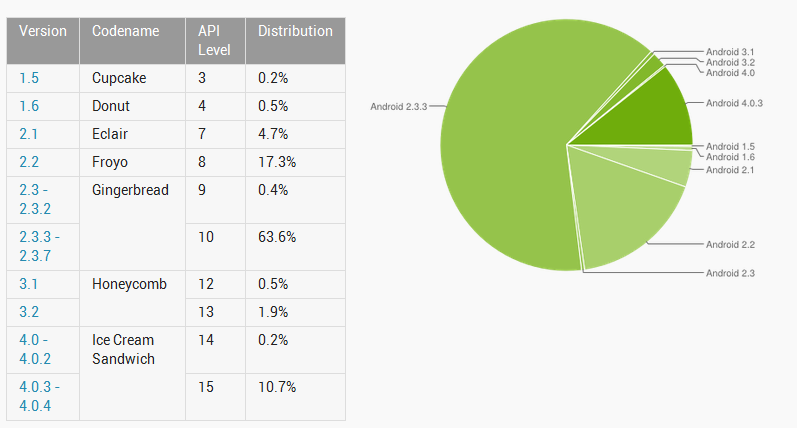
What is not surprising is that Ice Cream Sandwich (Android 4.0) has only been installed on 10.9% of the total Android device community. That means approximately one in every ten Android devices is running an ICS build of the OS.
Android 2.3, or Gingerbread, is the most popular version floating around in the wild comprising 64% of the total Android device community. Gingerbread is followed by Froyo (Android 2.2) which makes up for 17.3% of the total Android device market.
Looking at such statistics can be disheartening for Android users, especially considering most are still waiting around for ICS, even though Google unveiled the latest version of Android just last week.
It’s no secret that Android updates take forever. Almost everyone in the tech world blames the extensive wait times on fragmentation in the Android market, but just what is fragmentation and why exactly, is it causing updates to the Android OS to take so long?
What is Fragmentation?
The easiest way to describe fragmentation is to compare the Android device market to the structure of iPhone devices.
Apple releases about one new iPhone model every year. With each release, the iPhone sees an upgrade of the iOS software, and usually an upgrade of internal hardware. Even though, the iPhone does get a tune-up every year, the entire iPhone market is essentially comprised of the same device.
Sure, there are older versions of the iPhone and iOS devices that have ancient hardware, which results in them not being included in newer updates or software releases, but for the most part, the newer iPhones are all made of the same hardware and software.
![]() This allows Apple developers to build updates to iOS without having to worry about compatibility issues across a wide range of devices, so the updates roll-out to consumers faster.
This allows Apple developers to build updates to iOS without having to worry about compatibility issues across a wide range of devices, so the updates roll-out to consumers faster.
The Android device market, on the other hand, is comprised of literally hundreds of different mobile phones that include hardware ranging from old to new. It seems like every month a new Android device is being released, with some new class of hardware. That’s not to mention the lower-end Android devices often hitting the market with stripped down hardware features and options.
This disparity between devices and hardware in the Android market causes severe fragmentation issues, thus what the tech world is referring to when they say the Android market is fragmented.
Why Does Fragmentation Cause Android Updates to Take so Long?
Like we discussed earlier, Apple essentially has one or two versions of their mobile device to worry about when concerning software compatibility. That means they can provide an update for their iOS devices quickly, and test them more efficiently. Thus, the iOS updates roll-out to consumers faster than Google’s.
 Every time Google releases an update, mobile phone manufacturers like Motorola or HTC must then modify the update to run on various devices with rebranded software features and of course customized hardware tweaks. For instance, when Motorola is revising Ice Cream Sandwich for their devices, they have to adapt different versions for each phone model they’ve released to consumers. To name a few devices Motorola has to develop updates for, they have the Droid, Droid X, Droid Bionic, Droid 2, and the Droid 3 (that’s not even including Motorola’s newer Droid devices which are spaced across different mobile carriers).
Every time Google releases an update, mobile phone manufacturers like Motorola or HTC must then modify the update to run on various devices with rebranded software features and of course customized hardware tweaks. For instance, when Motorola is revising Ice Cream Sandwich for their devices, they have to adapt different versions for each phone model they’ve released to consumers. To name a few devices Motorola has to develop updates for, they have the Droid, Droid X, Droid Bionic, Droid 2, and the Droid 3 (that’s not even including Motorola’s newer Droid devices which are spaced across different mobile carriers).
Then, after a device manufacturer decides an update is ready to be served up to the masses, it must pass a series of tests which are essentially performed by the mobile carrier. For instance, when developing ICS for the Droid Bionic, Motorola must create a customized version of the update, then pass it along to Verizon for testing. That essentially means the update has to pass multiple testing scenarios, as well as various development periods.
For a while now, manufacturers have been complaining that Android is biased towards Google’s own Nexus mobile devices concerning internal hardware. Not only do manufacturers claim Android updates are biased towards Nexus hardware, they also suggest Google devices receive the Android update first which supposedly causes most of the issues and the longer times between updates.
Google is calling their bluff with the latest release of Jelly Bean (Android 4.1) by making it available to everyone at the same time.
Of course, it won’t matter because manufacturers are still behind on the release of ICS for most of their compatible devices, so it seems as though they will always stay behind. That also means they will always have excuses an explanation for why Android OS updates take forever.
The excellent news is that now, you at least have an idea of what fragmentation means and why updates take so long. That doesn’t mean you should be happy with the Android update process, because we’re certainly not.




































































