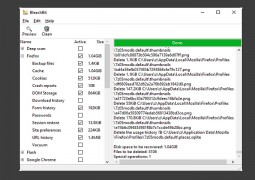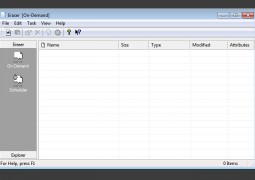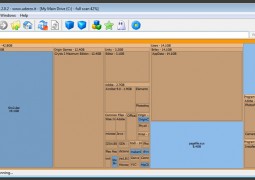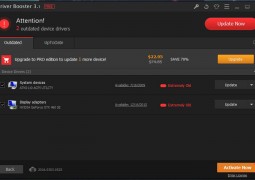The Best Media and Home Video Sharing Sites
by 6 July, 2012 4:23 pm0
My parents went away for the weekend and I ended up watching a rowdy gang of furry little animals. Before leaving, they made sure to do exactly what parents do and pestered me incessantly about feeding the dogs, taking them for their walks and of course giving them plenty of love and care. Of course, I’m certainly old enough, and I want to think mature enough, to handle watching a bunch of animals. Just to prove a point though, I decided to film my animalistic escapades and send it along while they were on vacation.
The dogs loved shooting videos with me, and honestly I could never have asked for a better cast of characters. They were brilliant actors, and they probably deserve some kind of lovable reward that they can chew to pieces and slobber all over.
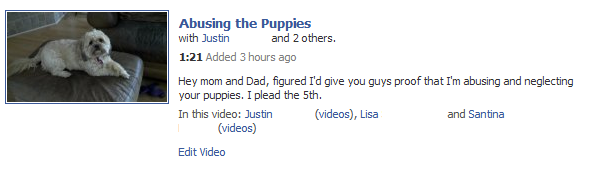 I ran into a slight problem though, because I was shooting video with my mobile device (which, if you must know, is a Droid Bionic) in high def, the video sizes surpassed the 25MB minimum to send them through email. Needless to say, I was forced to find an alternative to share videos with my family.
I ran into a slight problem though, because I was shooting video with my mobile device (which, if you must know, is a Droid Bionic) in high def, the video sizes surpassed the 25MB minimum to send them through email. Needless to say, I was forced to find an alternative to share videos with my family.
During my arduous journey, while trying out various video sharing sites, I realized it might be a splendid plan to share what I came across with you, my trusty community of readers. Okay, I may be a little idealistic about how many people actually read these articles, but a young man can dream, right?
I like to think there are a lot of you out there who want to read what I have to write, because I’m pretty awesome… or maybe you just care about the best ways to share video online.
Right, that was a pleasant intro, but let’s get down to business.
The Best Video Sharing Sites
There are a few different ways to share videos online with friends and family, which include using social media sites, file upload sites and of course media sharing accounts. What sites are we referring to you ask? Pay attention, we’ll get to that.
Social Media Video Sharing
The best way to share video, and it’s actually how I opted to share my blockbuster videos with my parents, is to use Facebook’s integrated video sharing feature. A lot of you may cluck your teeth and say, Facebook is not private at all, nor is it safe. I beg to differ.
If you know how to use the appropriate filters, you can upload video and make it visible only to family members and a select group of friends.
Just because I love you guys, and partly because it’s my job, I’ll quickly run down the steps required to upload a video to Facebook. The steps are actually pretty straightforward (for the purposes of this article we’re going to upload video on a computer using the full Facebook website, you can also do this from a mobile device if necessary):
- Log in to Facebook (Duhhh)
- At the top of the page, above the status box, you will see “Add photo/video”, select it.
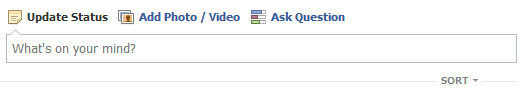
- Three options will appear, choose “Upload photo/video”.
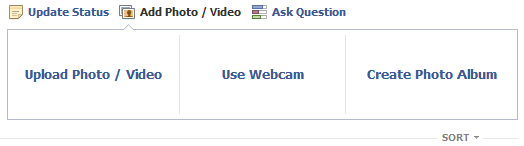
- Select “Choose File”, and then browse to the video/file placed on your computer (obviously upload the video to your computer before starting).
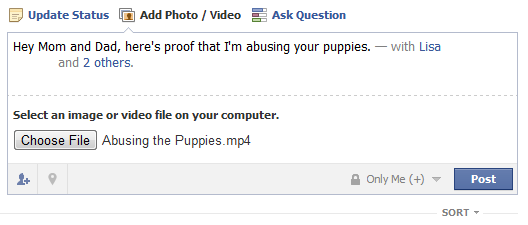
- Post a note or comment about the video like regular, and tag anyone that you want to give permission to view the video.
- Select the privacy settings button (to the left of post), and choose the option to share the content with “Only me.”
- Continue uploading the video as you would a photo, a separate window, will open displaying the upload status and completion percentage.
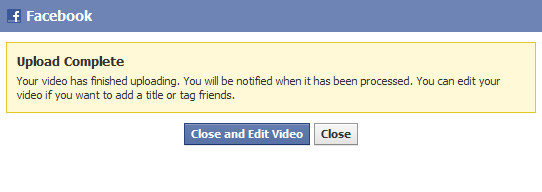
Congratulations you have successfully uploaded a video to Facebook. By selecting the “only me” privacy option, the video is kept hidden from anyone on your friend’s list that you DID NOT tag. Anyone that you tagged in step 6 will also be able to see the video, provided they are logged into their Facebook account
Alternative Video Sharing Methods
Okay, so maybe there a few of you out there who don’t believe that Facebook is truly private. That’s of no consequence because now we’re going to cover a few other methods to share videos with family and friends. Keep in mind, everything we’re covering is going to involve hosting the video on the internet, so if having personal content on the internet is something that gets your panties in a wad, just find another article, now. No, really, we can’t help you until you get over this fear of the internet.
Youtube
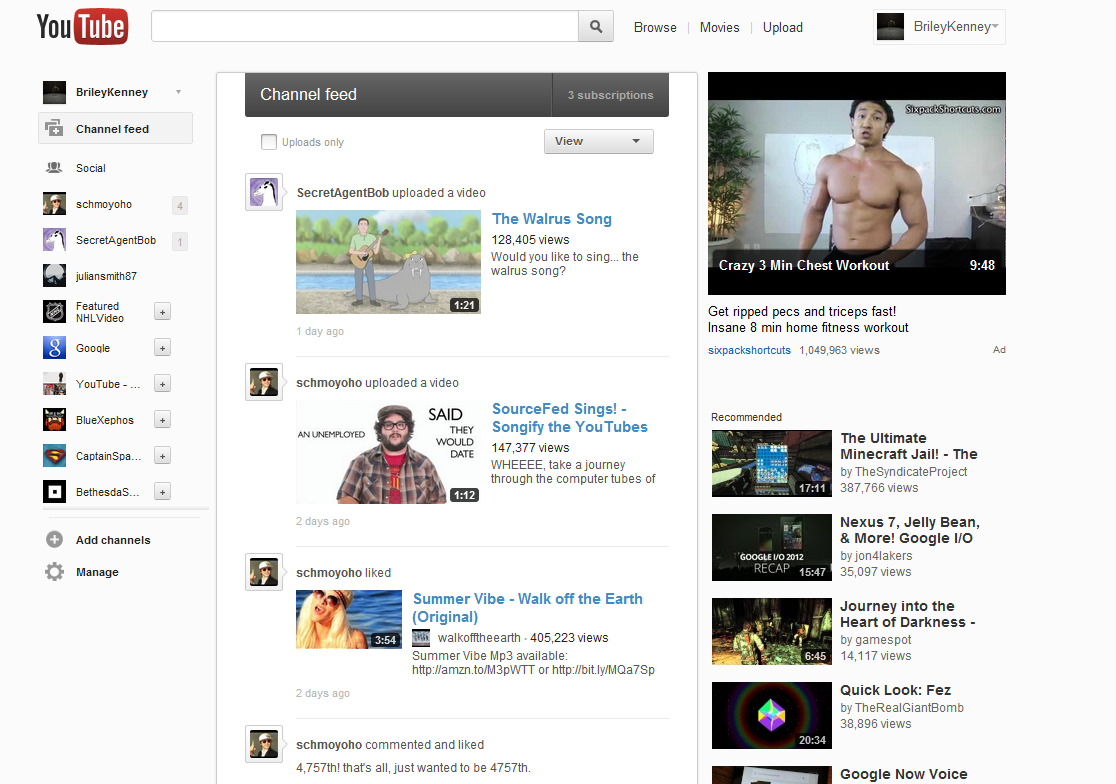
Youtube is the most obvious choice, because after all who hasn’t heard of it by now? If, by some fate of the gods, you have never heard of Youtube then shame on you, go watch some zany videos; allow us to recommend Mr Tihm.
Regardless, Youtube is a veritable video sharing platform. After uploading a video, you can make it “private” so that only you and up to 50 friends can view the content. Private videos will not display in user channels, meaning if someone visits your profile they won’t see a link to the video, it will stay hidden. In addition, private videos do not show up in search result listings and user playlists.
Youtube videos can be no larger than 2GB, and they must be 10 minutes in length at maximum. With a basic Youtube account, you can upload an unlimited amount of content, provided the 2GB/10 min limit is not surpassed.
Dropshots

Dropshots is a video and photo sharing community that allows you to make an album or portfolio of content and keep it private, while allowing access only to those you have deemed worthy. Ah, the beauty of power, who wants that creepy brother in law looking at pictures of your kids anyways?
Dropshots is essentially a social media and file upload site meshed together. You can password protect all media and content, so that the private URL is also protected from pesky outsiders should they somehow find the link.
Dropshots, like all other sharing sites, has two different account types.
The basic account allows up to 500 photos, and 20 videos. In addition, the videos must be less than two minutes in length. Basic accounts do get access to the password protection feature which is perfect for you paranoid folk!
The premium account is $4.95 a month and has no restriction on bandwidth or uploads, provided videos don’t exceed the 10 minute length cap. Premium accounts can also allow friends and family to download content and videos for personal viewing. Of course, premium users will also see no ads on their content, and that includes people who happen to weasel their way into your personal profile.
Vimeo
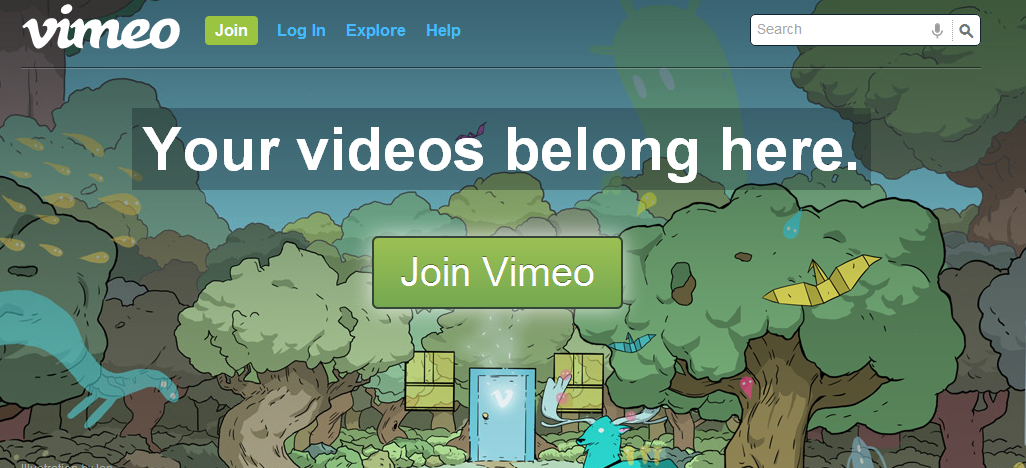
Vimeo is another obvious video sharing service similar to Youtube. Most of you have probably already heard of it, or if you frequent tech blogging and news sites you’ve probably used Vimeo in the past.
Vimeo itself has two subscription plans which contain varying settings and levels of privacy. The two subscription plans are basic (free) and plus (paid).
A basic account allows you to upload up to 500MB of weekly content and one HD video. In addition, basic users receive three albums, one group, and one channel; all of which provide a custom form of content. Basic accounts get adequate privacy support which includes limiting video access to select individuals, and support for embed videos.
A plus account allows you allows up to 5GB of weekly content and removes any restrictions on HD content (you can upload as many HD videos as your generous 5GB cap will allow). Plus users can also embed HD videos, and get unlimited albums, group and channel management options. Plus accounts also gain access to more enhanced privacy settings and can customize the layout of embed videos.
Viddler
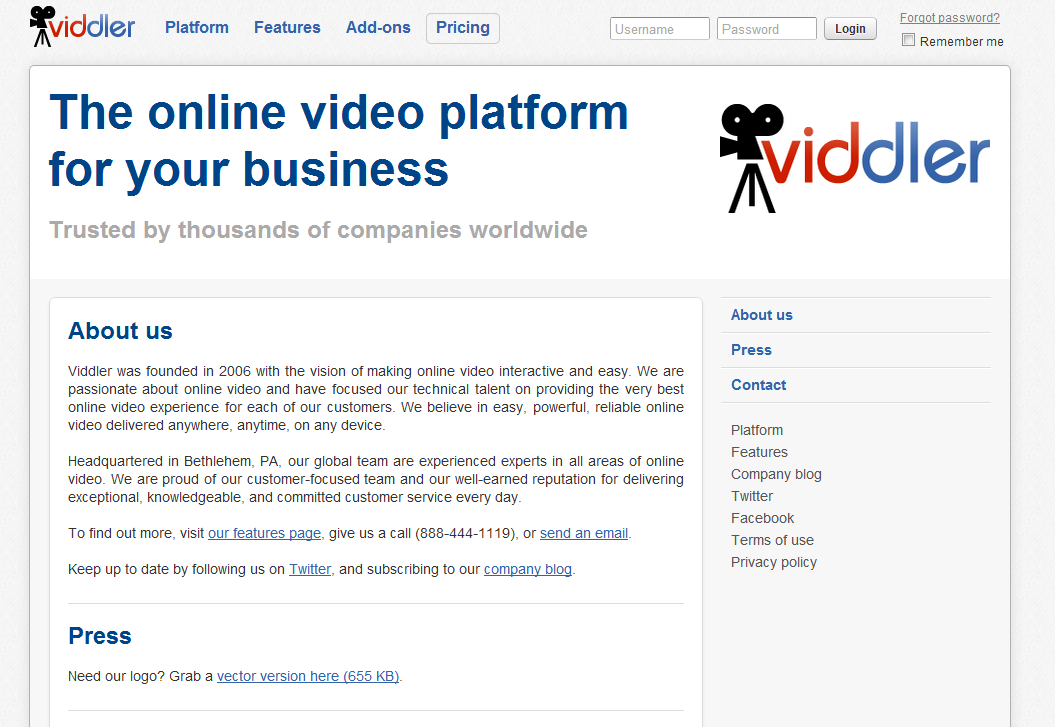
Viddler is not verily that different from the other video sharing sites we’ve listed, except there are no restrictions on video length here. Videos uploaded to Viddler can be of any length, so long as they don’t exceed the the 500MB size cap.
Viddler has no subscription pricing plans, but there are two types of accounts. With a basic account, there is a 2GB storage and bandwidth limitation, by a per month basis, on the account. If you sign up for a partnership account, your videos are overlaid with advertisements, but the bandwidth and storage restrictions are removed.
There are, of course, privacy settings to keep videos in the family. No one wants to see your dad doing his drunken hula dance performance anyways.
Dailymotion
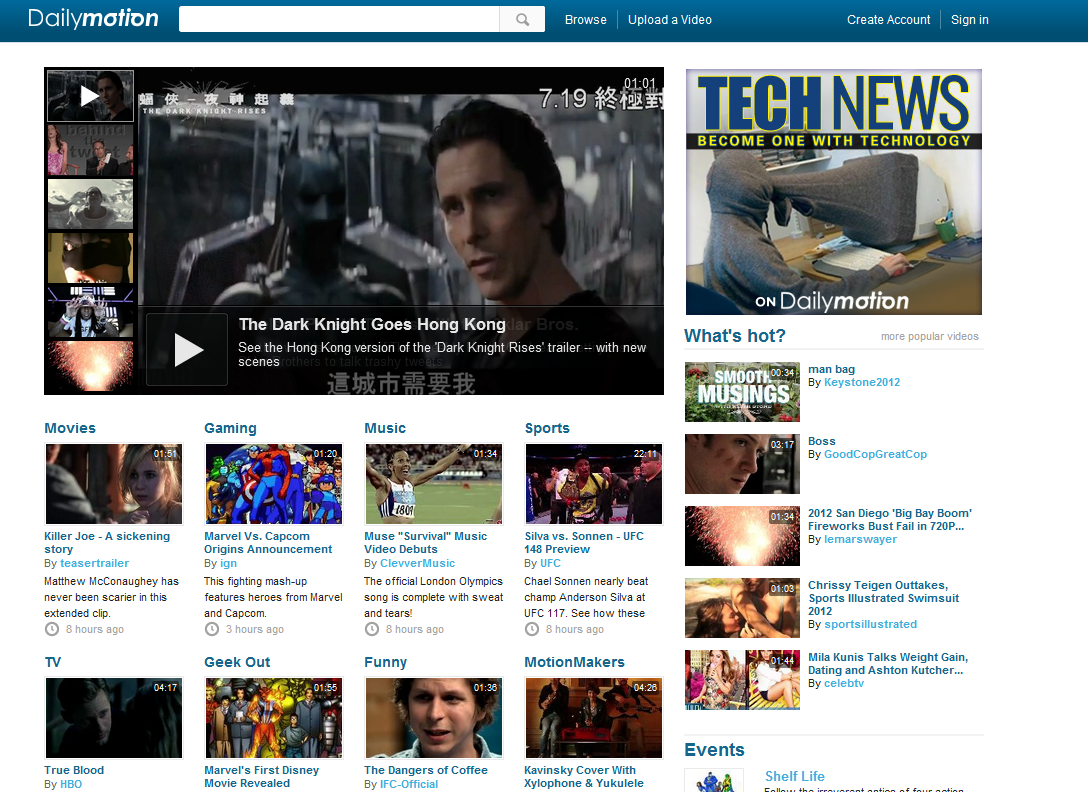
Dailymotion has an emphasis on professional videos and the main page displays popular, or what you yuppies would call mainstream, videos. That’s not to say that Dailymotion is not an excellent option for personal video sharing, because it most certainly is.
There are two account types, basic and motionmaker. With a basic account, you can upload videos up to a maximum of 1GB in size. A Motionmaker account allows users to share original content (content that is not already copyrighted), through Creative Commons distribution.
Dailymotion is also an excellent choice for commercial and independent filmmakers.
Get Out There & Share Those Tacky Family Videos
Is that header a little insulting? Yeah, sorry about that I thought it might pep you guys up a little, but you’re probably right it’s a poor choice of words.
Regardless, now you’re equipped with the proper information, so get out there and start sharing some of your own blockbuster videos. Every resource listed above is different, so try them all out and decide which one you like best. Personally, I opted to use Facebook because it’s convenient and painless and I didn’t want to deal with creating a brand new account (even though I eventually did to try out all the services above).
If you can build up the courage to share your content, please feel free to share some links to your home videos below. No weirdo videos though, and that includes video of you performing crazy stunts like wiring an automotive battery to your nipples, no one wants to see that.
Well, no one will publically admit they want to see that kind of content.
If you feel like being anti-social with your home videos you can always convert them for personal viewing.