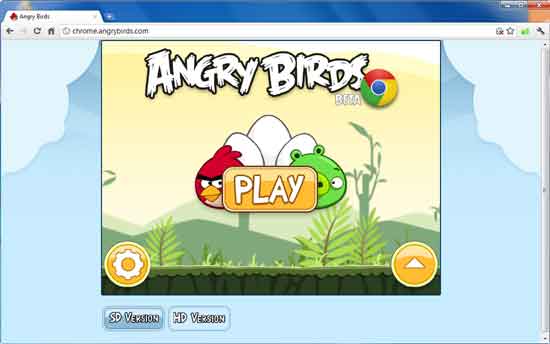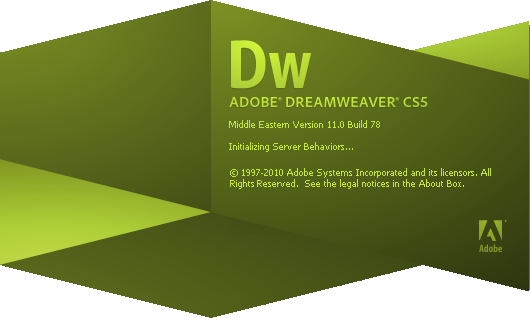Internet Explorer 9 Review (RC)
by 5 March, 2011 2:51 pm11

With the release of Internet Explorer 9 on the horizon and the full Release Candidate for download via the official site, it warrants the need for a proper IE9 review on the latest version. Is it worth the download? Is it better than Google’s Chrome browser or Mozilla’s Firefox? What improvements have been made and do they function as they should?
Time to find out!
IE9 Review
Keep in mind however that this is a review of the IE9 Release Candidate which is available for download; this means that certain features can and most likely will be changed or altered for the official release.
The Long Con
Since the latest Internet Explorer 9 version has a few worthy improvements we’ll begin this IE9 review instead with the biggest con, and probably the only one worth mentioning at this point in time.
 Internet Explorer has not always been the most stable internet browser on the market, and that certainly has not changed in the latest version. There are quite a few performance and instability problems as of yet. During our test use, a few pages with extensive text ended up not displaying correctly or took a little extra time loading; on several occasions the browser ended with a quick “not responding” error. While this major instability problem didn’t ALWAYS occur, it occurred often enough to mention. So far it is the only serious problem we’ve come across (serious meaning unadaptable). But the good news is that IE9 is still in a final testing stage which means hopefully the developers will work out the quirks. However as of now with the performance issues, IE9 functions a lot slower than its biggest competitor – Google Chrome. Most IE8 users that haven’t made the switch to alternate browsers will be more than pleased with the incredible performance increase over the older version. Users of Firefox and Chrome, if switching for performance, will find themselves slightly disappointed.
Internet Explorer has not always been the most stable internet browser on the market, and that certainly has not changed in the latest version. There are quite a few performance and instability problems as of yet. During our test use, a few pages with extensive text ended up not displaying correctly or took a little extra time loading; on several occasions the browser ended with a quick “not responding” error. While this major instability problem didn’t ALWAYS occur, it occurred often enough to mention. So far it is the only serious problem we’ve come across (serious meaning unadaptable). But the good news is that IE9 is still in a final testing stage which means hopefully the developers will work out the quirks. However as of now with the performance issues, IE9 functions a lot slower than its biggest competitor – Google Chrome. Most IE8 users that haven’t made the switch to alternate browsers will be more than pleased with the incredible performance increase over the older version. Users of Firefox and Chrome, if switching for performance, will find themselves slightly disappointed.
But let’s move on from the excess fat of this sirloin to the tender and juicy meat! The improvements.
The User Interface
Internet Explorer version 9 has been completely revamped from the older software versions and has basically become more modern.
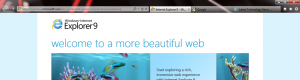 Internet Explorer 8 suffered from an ugly interface and a sluggish overall UI, unlike Google’s Chrome which took a more simple and modernized approach, thus winning over quite a few users. The Chrome browser includes slick icons and more polished features to speed up internet browsing – features which are also visible in Firefox; but let’s be honest, most users turn to Firefox for the add-ons and browser applications.
Internet Explorer 8 suffered from an ugly interface and a sluggish overall UI, unlike Google’s Chrome which took a more simple and modernized approach, thus winning over quite a few users. The Chrome browser includes slick icons and more polished features to speed up internet browsing – features which are also visible in Firefox; but let’s be honest, most users turn to Firefox for the add-ons and browser applications.
Internet Explorer 9 has adopted a more minimalist layout approach, with smaller icons placed in a single row and the browser and search bar combined into one (exactly as seen in the Chrome browser). When compared to Chrome however, the IE9 top navigation bar is not quite as stripped, but can be completely customized to a user’s preferences by right clicking in the top border and enabling/disabling several features.
 At first glance the navigation bar definitely seems a lot less crowded and provides a more expansive view of the browser window, offering up quite a bit more of the actual webpage for viewing. The increased page size is better than one would expect and provides a much improved experience. Less scrolling and zooming is always better! Also, being able to use the same address bar for typing web searches and navigation speeds up browsing significantly and just makes things easier. Its certainly a welcome addition in the latest version, something which Firefox lacks (as of right now).
At first glance the navigation bar definitely seems a lot less crowded and provides a more expansive view of the browser window, offering up quite a bit more of the actual webpage for viewing. The increased page size is better than one would expect and provides a much improved experience. Less scrolling and zooming is always better! Also, being able to use the same address bar for typing web searches and navigation speeds up browsing significantly and just makes things easier. Its certainly a welcome addition in the latest version, something which Firefox lacks (as of right now).
From an outside standpoint the user interface of IE9 and Chrome can be considered equal, (at least more equal than older versions). Avid Chrome users won’t be disappointed by IE9’s interface and vice versa. They both function well and keep the internet browsing experience quick and simple, as it should be. In our book the IE9 UI is a winner, or is at least worth checking out.
Tabs, Tabs, and More Tabs
The old Internet Explorer supported tabs sure, but not like in the latest version. The tabs in IE9 are smaller and fit on the screen better, which means you can have more tabs open simultaneously and they all remain easily accessible.
Tabs can also be dragged from the border window to the outside edge of the screen thus opening it in its very own window (nothing new here Chrome and older IE versions already had this). But while dragging the tab away from its original window you can also drag it halfway off the screen to allow Windows 7 to open the tab in a smaller half screen version. This feature is already possible in Windows 7 with most windows and can be done with the Google Chrome browser, however first the tab must be opened in its own window and then it must be dragged to the edge of the screen. Whereas with IE9 users can just drag off the tab and drag it directly to the edge of the screen, killing two birds with one stone.
Tabs can be placed in their own row to make things easier, meaning the row will go all the way across the expanse of the screen instead of lining tabs side by side. Also, users have an option to close any tab without it being open via the small arrows on either end of the tab. This makes it much easier, and faster, to switch between tabs and close excess tabs out.
Also, the active tab remains brighter than the alternate tabs which makes it easier for the user to distinguish which browser tab they are looking at when theres a bunch on screen. You may not think this would be a problem, but in a poor interface it can get quite annoying having to check your tabs before switching around, especially when you work with a lot of them.
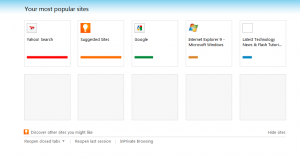 When creating a new blank tab the screen displays some of the most frequented websites and also offers suggestions on alternate sites the user might like based on browsing preferences. This feature can be a problem to some, who would consider it a security risk. But on the alternate side of the spectrum, it can be an interesting way to discover new websites and alternate addresses.
When creating a new blank tab the screen displays some of the most frequented websites and also offers suggestions on alternate sites the user might like based on browsing preferences. This feature can be a problem to some, who would consider it a security risk. But on the alternate side of the spectrum, it can be an interesting way to discover new websites and alternate addresses.
Its also worth mentioning that if you’re playing a video in your browser via something like YouTube or Netflix the video will continue playing when dragged around the screen in a tab. This is not something that is possible in Google’s Chrome browser or Mozilla’s Firefox.
Overall, the improved tab features of IE9 will provide a more streamlined experience and make things run that much more smoothly. In a world where time can become an issue, no one would shy away from these new additions.
Increased Security
Internet Explorer 9 has been buffed up with enhanced security, and more closely resembles a 12oz. sirloin (in relation to the sirloin we referenced earlier) injected with security steroids! Not really but you get the idea.
The browser now natively scans active downloads for malware and spyware, which further protects your machine from pesky hidden software. Speaking of pesky hidden software the latest version also combatively scans URL addresses using the SmartScreen URL feature which was originally introduced in IE8. The SmartScreen feature scans the actively navigated address and compares it with a pre-determined list of unsafe websites subsequently filtering out phishing and malware enabled sites in realtime (immediately).
IE9 also introduces completely randomized RAM or memory management, which means the program will be using randomized memory allocation. This directly translates to decreased hacking and malware hijacking, as there will be less open vulnerabilities.
The new security features work well and provide the average user with a more frequent option to defend themselves, more ultimately meaning that if they choose to navigate to an unsafe site at least they get the warning and can prepare accordingly. Provided the SmartScreen URL feature’s pre-determined site listing can stay up to date (which there is no reason why it wouldn’t) the service should work quite well to shy user navigation away from harmful websites.
In some cases the warning pop-ups can get repetitive and sometimes seem unwarranted (any unrecognized or unfamiliar site can be flagged) but if this becomes a problem the warning feature can be turned off via browser settings.
Pinning Shortcuts to the Task Bar
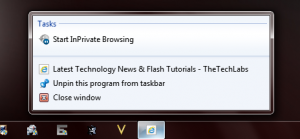 Windows 7 introduced the ability to pin any program or shortcut to the task bar and it also provides several different options when a “pin” is clicked. IE9 allows users the option to pin website link shortcuts to the task-bar, which means when you click the shortcut it will take you directly to your linked webpage. This means if you frequent Facebook and are tired of navigating after opening the browser, you can now just directly open Facebook with a task bar pin!
Windows 7 introduced the ability to pin any program or shortcut to the task bar and it also provides several different options when a “pin” is clicked. IE9 allows users the option to pin website link shortcuts to the task-bar, which means when you click the shortcut it will take you directly to your linked webpage. This means if you frequent Facebook and are tired of navigating after opening the browser, you can now just directly open Facebook with a task bar pin!
The usefulness of this feature isn’t quite so apparent until you actually use it. It cuts down browser navigation completely.
Final Notes and Conclusion
IE9 is no “Chrome killer” but instead functions more similar to its competitor. The two (IE9 and Chrome) will be separated into two markets and will obviously garner their own user base. Users switching between the two browser types will not be disappointed either way provided Microsoft developers can weed out some of the initial IE9 performance issues. There are benefits to using IE9 over Chrome like the shortcut/direct link pinning option, and the ability to still watch playing videos while dragging a tab. Internet Explorer 9 is a little more beefed up on the security front when compared to Chrome, which means a safer browsing experience for average users. But on the same note Chrome has its own set of exclusive features which could keep users from making the big switch.
IE9 Review
The final decision weighs completely on preference in this case. Our initial decision is that Internet Explorer 9 is certainly an improvement for users of the older version and may or not be suitable for existing Chrome users. We do however completely recommend the browser and suggest trying it out, we think you’ll find that you enjoy it!
To answer our questions above in one final note in this IE9 review, yes IE9 is worth the download but takes a little longer to install and update than the competition. It is neither better nor worse than Chrome or Firefox but merely on an equal plane. And last but not least the new features have been listed above and all function quite well with exception to the performance issues.
Any more questions?
Internet Explorer 9 Release Candidate
We have created a thread in TheTechLabs forum for discussing the latest version of Internet Explorer! Have some questions? Want to provide your input on the latest version? Please join the forum and participate in the discussion here!