The Best Community Mods For Skyrim – Part 1
by 5 August, 2012 6:41 pm0
Now that, Dawnguard is available for PC, we can experience even more of what Bethesda has to offer with Skyrim.
The Dawnguard DLC is more akin to a game expansion and adds an average of 10-15 additional hours of gameplay into the total experience. We’re not going to describe what the Dawnguard DLC is, or what it adds to the core game; so, if you need more information feel free to check out our preview of the Dawnguard expansion.
Once you complete the expansion, however, you are left with the same core gameplay of Skyrim. Sure, Dawnguard does add quite a bit of new content to the game, but when it has been beaten it certainly leaves a little something more to be desired.
Skyrim itself includes a tremendous amount of content and there are lots of things to do, but when you are sinking an unlimited amount of time into a game the core elements can get old, fast.
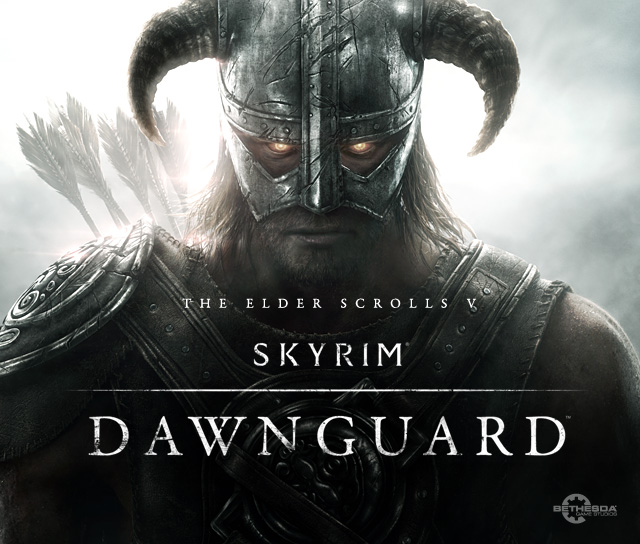
Make Skyrim New Again by Adding Mods
 Luckily, there are ways to add fresh content to Skyrim and vastly expand your experience.
Luckily, there are ways to add fresh content to Skyrim and vastly expand your experience.
The best part of playing games on a PC is the option to install player mods, or community created content that can improve, revise and add to the core gameplay experience of a title. With Skyrim, at least with the PC version, there are a plethora of potential opportunities to install and play through fresh content while we wait for more DLC to drop.
The mod pictured on the right adds Blood Witch Armor (by Zerofrost Satyr) to the game and can be found here.
In this article, we are going to cover some of the best ways to search for Skyrim mods, how to install them once you have found a mod you want, and the best mods that are currently available. So, fasten your Dovahkiin helmet to your head, and get ready to get your “FUS ROH DAH’ on.
We’re sorry console gamers, this article is for PC owners only, because currently it is not possible to install mods for the console version of Skyrim.
Where to Find Mods For Skyrim
There are several different platforms available to help you search for user created Skyrim mods. Of course, it depends on how and where you purchased your copy of Skyrim.
If you already have some experience installing mods you can skip right to Part 2, where we reveal some the best mods available for download.
If You Bought Skyrim Through Steam
If you bought Skyrim through Steam, Valve’s premiere digital distribution platform, then you’re in luck! Installing a mod for Skyrim is incredibly easy thanks to Valve’s recently launched Steam Workshop.
 Workshop allows players to add user created content to select games by installing mods. The best part about installing mods through the Steam Workshop is that they are updated automatically. There is no need to fiddle around and uninstall older files to reinstall new mod versions.
Workshop allows players to add user created content to select games by installing mods. The best part about installing mods through the Steam Workshop is that they are updated automatically. There is no need to fiddle around and uninstall older files to reinstall new mod versions.
Of course, the content offered in the Steam Workshop is filtered, which means that there are mods out there that don’t use the platform and never will. We recommend using a combination of the Steam Workshop and other modding communities that we have listed below.
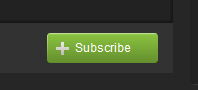 To install a mod using Steam Workshop, simply subscribe to the associated page and Steam will automatically download and install the corresponding files.
To install a mod using Steam Workshop, simply subscribe to the associated page and Steam will automatically download and install the corresponding files.
Subscribe and you are done. It is as easy as that!
If You Bought a Retail Copy of Steam
If you bought a retail copy of Skyrim through another distributor, besides Steam, then you’ll have to install your mods manually. The best place to get mods for Skyrim, or at least where we recommend looking, is the Skyrim nexus. The Skyrim Nexus has a tremendous selection of player created mods, which range from new armor sets, to different enemy types and even new content packs.
 Other communities include Planet Elder Scrolls,
Other communities include Planet Elder Scrolls,
The steps to install a mod manually are fairly straightforward and just involve copying files to the Skyrim install directory. Most mods call for adding, scripts, meshes and textures into the “/data” folder under the Skyrim install directory.
You can also install mod content by opening the Skyrim launcher (bundled with the core game) and selecting the data files to run with the game. Of course, this assumes the mod in question came bundled with a related “.esm,” “.esp,” or “.bsa” file.
Generally, after downloading a mod you will need to unpack the compressed content by using a zip or rar archiver. Make sure you have the necessary software installed to do so; check out WinRar or 7Zip.
General Guidelines For Modding a Game

User created content and mods are usually a work in progress, which means they have issues and can create software bugs and problems with the game. It is necessary to understand that, while mods can add stunning, fresh content, they can also create undesired side effects with core gameplay.
If, for some reason, you install a mod and decide you don’t like the changes it makes to the game you can always remove the corresponding files. It is a wise plan to follow these basic guidelines so that you don’t mess up your install of Skyrim, or you will have to uninstall the game, delete all content and then reinstall from scratch (although sometimes this is a necessary step).
The mod pictured above adds a brand new race to the game of Skyrim, the Lunari; a beautiful, and powerful group of women. The Lunari mod (by Bhaktisean) can be found here.
- Before modding, make sure your version of Skyrim is up to date and clean (that means no mods have been installed previously).
- Read ALL information pertaining to the mod you are going to install, it is critical information and can often contain key hints and troubleshooting tips.
- Make sure the mod you are installing is compatible with your software version of the game.
- Make sure the mod you are installing is compatible with mods you already have installed or are going to install.
- ONLY INSTALL ONE MOD AT A TIME. This way you can always revert your changes immediately if something goes wrong.
- Always keep track of the files you add to the core directory.
- If a mod overwrites an existing file, make sure to create a backup by right clicking and selecting copy or move. Make sure to move the backup copy to a location you’ll remember later. If you need to, create some documentation to go with the backup file, like a basic text doc addressed to yourself for later.
- Test the game after every time you install a new mod, this will serve as a reference point so you can tell if, and when, something broke the game.
- ALWAYS, ALWAYS, ALWAYS have more than one backup of your saved games.
If you follow these guidelines, and carefully backup your existing content you should be all set to mod away!
Now Let’s Get to the Good Part – The Best Community Mods for Skyrim Mods
Now that you know what you’re doing and where to get your mods it is time to start trying some of them out. Feel free to experiment with new content on your own, as new mods continue to be released on a daily basis.
To help you out, we’ve selected some of the best Skyrim mods currently available. Continue on to part 2 to check some of them out!




































































