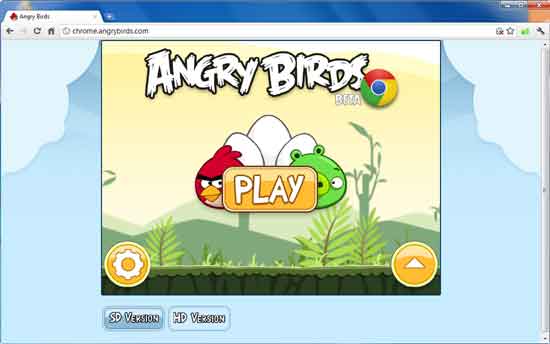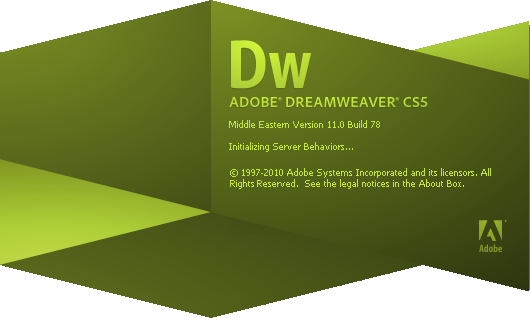Blender 3D Animation Software Review
by 29 July, 2011 3:16 pm6

The Blender 3D software package is a complete 3D content engine available for free under the GNU General Public License. More information on how this license impacts Blender users can be found on the official page here.
In this day and age software has become quite expensive, especially professional based software. 3D animation software was also used in the Michael Bay films “Transformers”. For anyone interested in designing high end 3D content for movies, games, or even commercials the software to do so won’t come cheap.
Thanks to the Blender 3D animation environment, a free 3D content toolset does exist.
 Anyone interested in the limitations of the Blender 3D software engine, or what it can produce, should check out the official completed project page; all projects listed on that page have been compiled using the Blender development engine.
Anyone interested in the limitations of the Blender 3D software engine, or what it can produce, should check out the official completed project page; all projects listed on that page have been compiled using the Blender development engine.
Blender 3D Software Review
The ‘Blender 3D‘ software offers several unique features, the most prominent being a single creativity suite for use with all types of 3D design projects.
When making 3D animated video games it’s generally necessary to complete animation and 3D design in a separate program, code and program in a separate program and then compile everything for use in another. But with Blender software, programmers and coders can create, code and compile all while using the same interface and software package. This convenience can be attributed to one of the reasons why Blender 3D is so highly praised.
But there is of course a downside to using Blender 3D, as there always is, when considering free software based on professional platform suites. However the pros far outweigh the cons in this case, and Blender is certainly one of the best 3D design platforms on the market for the price.
The Blender software uses the Python programming language, and can be used to implement some forms of the C programming language. It’s also important to note that because Python has a very wide learning curve, Blender can be a bit difficult to use for beginner coders and programmers.
Blender 3D Software User Interface
The latest version of Blender 3D features a slick, and streamlined user interface that looks quite stunning; especially when considering the price point (yes we’re going to keep referring to the fact that the software is free). But for those that have never worked with Blender software in the past, the interface will most definitely look daunting- at the very least confusing.
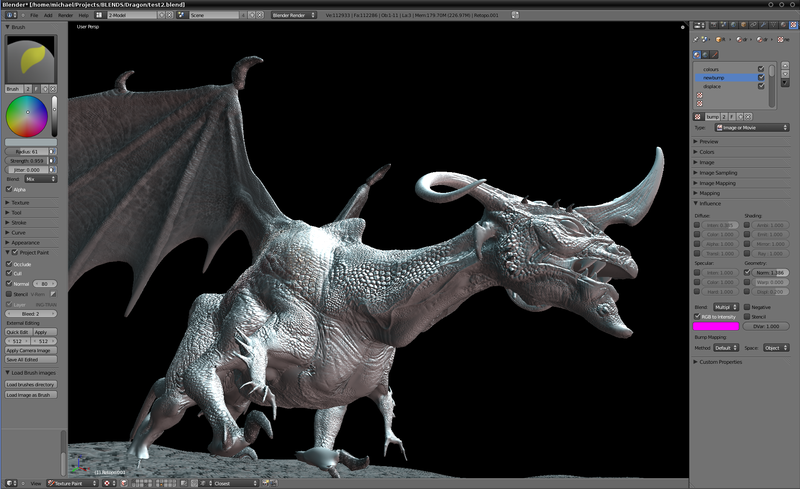 To break tblhe interface down in simple terms, it’s split into three combined windows. At the very top of the screen is the information and data window which displays relevant information about the current on screen files or designs. Below the information panel is the 3D animation window which displays all visual content and 3D designs. Finally the very bottom of the main interface includes the “Buttons” window which is basically a navigation and interaction panel, that allows users to perform the actions required to manipulate the scene in the 3D animation window.
To break tblhe interface down in simple terms, it’s split into three combined windows. At the very top of the screen is the information and data window which displays relevant information about the current on screen files or designs. Below the information panel is the 3D animation window which displays all visual content and 3D designs. Finally the very bottom of the main interface includes the “Buttons” window which is basically a navigation and interaction panel, that allows users to perform the actions required to manipulate the scene in the 3D animation window.
Each window and menu has a unique icon sliding panel that, when selected, will reveal even more interface options that directly relate to what the user will be doing within that specific menu. For instance, the “Buttons” window will allow the user to specify alternate options and settings depending on the current icon panel selected. This feature basically serves to keep the interface clean and free of clutter. Instead of littering the screen with menu after menu, the user simply has to sub-navigate between panels within windows to get to what they want. It sounds a lot more complicated than it really is.
 Unfortunately, proper use of the entire interface and available tools can be complicated for a Blender noobie. The Blender animation engine is without a doubt, a very brutal environment for beginners.
Unfortunately, proper use of the entire interface and available tools can be complicated for a Blender noobie. The Blender animation engine is without a doubt, a very brutal environment for beginners.
But for intermediate to advanced users the Blender 3D interface has one very basic feature that makes it quite desirable. The interface can be completely customized to a user’s preferences. Windows can be resized, moved, split into different dimensions and users can even create new windows which basically serve as hotkeys for the individual functions they use most.
A basic review of the interface reveals that it is well designed, and very accessible. The Blender interface even provides more opportunities than some of the more professional titles of 3D animation software. It’s a shame that most users need a full tutorial on using the interface to realize it’s true potential. This in turn could definitely cause programmers, designers and coders to shy away from the software when it really shouldn’t.
But What Can the Blender 3D Software and 3D Animation Engine Do?
At the end of the day, the individual user interface rating isn’t necessarily a deal closer for 3D animation software. Many programmers, coders and designers will overcome such an obstacle as a poor interface layout if the software is powerful and creates a valuable end product. So what remains to be talked about here is what the Blender engine can do, and how it fares when compared to alternate 3D animation and engine design software.
Just a simple perusal of the demo software on the Blender software dedicated website shows that this 3D animation engine is no joke. It can definitely be used to create animation, graphics and necessary components of any next gen media venture including video games, movies and graphic design.
 Sintel, which is a twelve minute movie that was completely designed in the Blender software environment, is fantastic both from a visual, and design, aspect. Sintel includes high detail multi-resolution 3D modeling and texture renders, fire, smoke and volumetric effects (including explosions), a massive crowd simulation, and is delivered in full cinema resolution and standard formats.
Sintel, which is a twelve minute movie that was completely designed in the Blender software environment, is fantastic both from a visual, and design, aspect. Sintel includes high detail multi-resolution 3D modeling and texture renders, fire, smoke and volumetric effects (including explosions), a massive crowd simulation, and is delivered in full cinema resolution and standard formats.
Of course there are plenty of other well designed demos and short animated films to show off the true potential of Blender’s animation but outside the professional developer circle, independent developers have created amazing content with the engine. Several examples of independently developed content includes a 3D animated South Park skit, a fully working flamethrower model and demo, a scaled version of Optimus Prime (Transformers), and a virtual Stargate Atlantis model. Of course these examples are not an extensive list of what has been created with the Blender engine, a simple Google search of “made in Blender” will turn up quite a few results.
When compared to Autodesk Maya, or Maya 3DS Max, Blender actually comes out on top in many cases. The Blender software doesn’t include every feature that Maya does, however Blender does support external plugins; which basically means if it doesn’t exist in the environment it can be added. The Blender 3D animation software is also part of an open source project, which means bugs are fixed quickly and effectively; because of the open source compatibility fixes can be found in a very short time. Blender 3D’s user interface, while complicated for beginners, is a lot cleaner and simpler than Maya’s.
In fact, in many cases developers choose Blender over Maya; the ones that don’t make the switch usually choose not to because they are set in their ways and don’t want to retrain in a new program, or their company uses Maya. Of course this statement is not a proven fact when considering all 3D animation artists and developers, but is most definitely evident more often than not.
Blender Software and 3D Animation Engine Review
The Blender software includes every feature required to create a successful 3D animated video, game or concept. It also includes an expansive library of free tutorials and lessons available for anyone interested in getting involved with the Blender 3D animation engine. The Blender 3D animation software is certainly one of the best available 3D design engines on the market, and did we mention it’s completely free?
It’s important to note that the Blender 3D Gamekit (used for designing interactive video games) is available separately, but is also completely free of charge.
The Blender 3D software and animation engine can be downloaded by visiting this link.