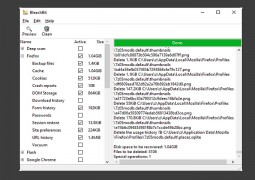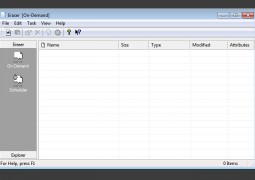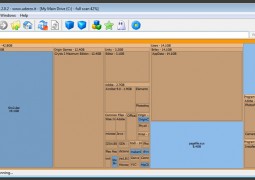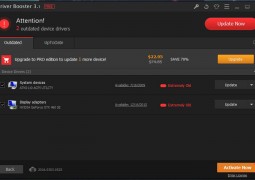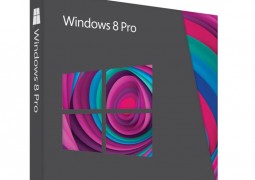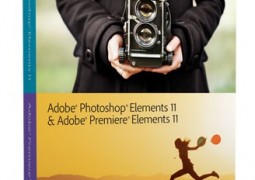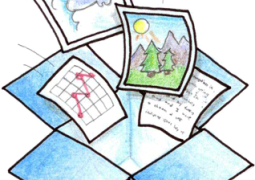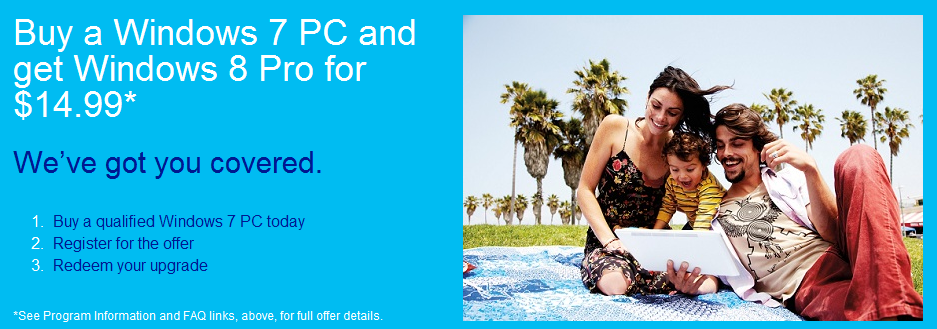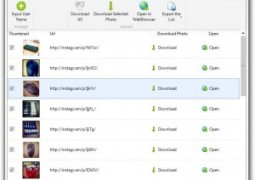PhotoScape by MOOII TECH
by 9 March, 2016 10:30 am0
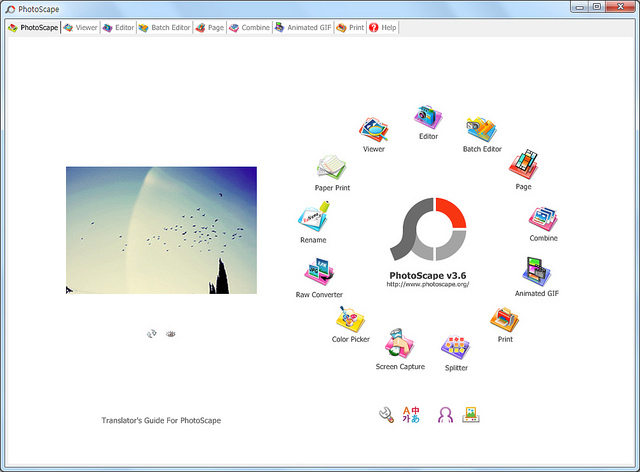
Most photo editing software like Photoshop and GIMP are complicated to use for someone that has little to no experience with them. To make matters worse, they often have a steep learning curve.
That’s where PhotoScape comes into play. It is a free, all-in-one photo editing tool, with a variety of styling options. The interface is designed to be user-friendly, so that anyone can find their way around. Not to mention, the documentation for the app is thorough.
What is PhotoScape for?
 PhotoScape is a free image editing tool that will let you do anything from simple edits such as resizing or cropping an image, to more advanced actions like merging multiple photos, or creating an animated GIF.
PhotoScape is a free image editing tool that will let you do anything from simple edits such as resizing or cropping an image, to more advanced actions like merging multiple photos, or creating an animated GIF.
If you feel as though you don’t have the wherewithal to navigate and utilize professional editing tools, then PhotoScape is a great alternative.
Why Would You Want it?
PhotoScape is for folks who love to create projects with their photos. With it, you can perform actions like:
- Create a photo slideshow
- Batch edit multiple photos simultaneously
- Merge several photos into one
- Split a single photo into multiple parts
- Create animated GIFs using your photo library
- Convert RAW format images to JPG
- Highlight a face in your photo and do a web search
Of course, these are just a handful of things you can do with the application. You can also take images and edit them directly through the app. The editing toolset includes options to resize, crop, brighten and adjust colors, change white balance, add backlight correction, add frames, add balloons and text, enable filters, employ red eye removal, and much more.
As soon as you load the application, you’ll be presented with a unique pinwheel menu that allows you to choose the specific project you’d like to create with your photos. Once you choose a project, the app opens the related toolset, which provides everything you need to get the job done.
Anything I Should Be Aware of?
One promise the developers have made is that the application is being updated regularly with new features. However, the changelog shows the last update occurred in September 2014. Clearly, development has slowed to a crawl, if it hasn’t stopped altogether.
This is not a significant issue since the application works as-is, and offers plenty of features already. Although, it is still something to keep in mind.
Where Can I Download PhotoScape Safely?
You can download PhotoScape safely from the official site using our download button.
Rating: 9/10
Compatibility:
- Windows (32 and 64 bit)
- Versions: 10, 8.1, 8, 7, Vista, XP, 2000, and NT
- Windows 98 or ME must use PhotoScape 3.4
- Mac OS X (10.8 and up) users must use PhotoScape X for Mac
Similar Apps:
- GIMP
- XnView
- Autodesk Pixlr
- Sumo.Fm
- XnRetro
- Polarr