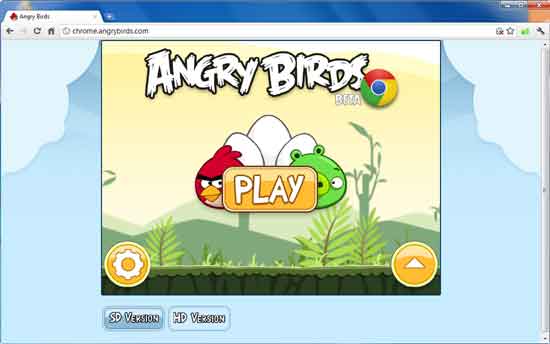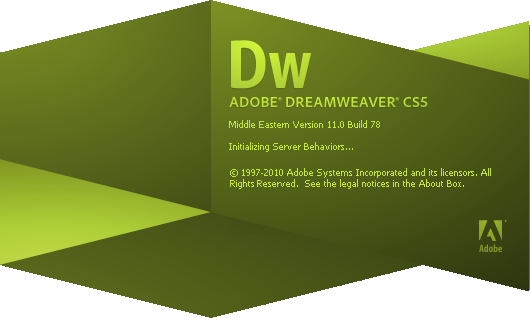Laplink PCmover Software Review
by 1 September, 2011 4:59 pm0
Laplink PCmover is a Windows 7 upgrade assistant application that migrates all user programs, files and settings from an older version of Windows to the new version. The PCmover Pro is designed to be consumer friendly and extremely easy to use, so that the upgrade process is simplified for everyone.
There are completely different versions of PCmover to allow for varying upgrade situations ranging from home and personal use to business and enterprise edition upgrades. Obviously a business upgrade will involve multiple devices so the price is significantly higher.
The idea with the PCmover software is to directly migrate a user’s favorite applications and programs as well as custom user settings into the new operating system. As most people have a few programs and applications they can’t live without, Laplink’s goal was to make it easy for said consumers to upgrade without losing their preferences.
Some folks may be reluctant to try the migration so we’re going to review Laplink’s PC Mover software and decide if it’s worthy for use.
Laplink PCmover Migration Software Review
There are six different versions of the PCmover software all with varying settings and features, available starting from $29.95 for the standard Upgrade Assistant to $59.95 for the Professional version. Anyone interested in utilizing the Business and Enterprise edition must call Laplink customer support for a price quote.
 Unfortunately the software requires a high speed data connection between the new and old PC, however this can be done through a simple network, network device or portable (external) storage device. The boxed copy of Laplink’s PC Mover software comes bundled with a high speed ethernet data transfer cable, but the digital version leaves consumers to fend for themselves; so only purchase the digital software if there’s already a method available to transfer data between PCs.
Unfortunately the software requires a high speed data connection between the new and old PC, however this can be done through a simple network, network device or portable (external) storage device. The boxed copy of Laplink’s PC Mover software comes bundled with a high speed ethernet data transfer cable, but the digital version leaves consumers to fend for themselves; so only purchase the digital software if there’s already a method available to transfer data between PCs.
In our testing environment, migrating settings from an older Windows XP business laptop to a new Windows 7 home desktop, we were required to install the Laplink PC Mover software on both machines.
The user interface of PCmover is very simple, and will definitely be navigable for anyone- even those folks who know nothing about computers. Moving from step to step in the migration process simply required us to read through well defined instructions and perform a few simple button clicks (which for the most part only required us to choose “next”). Depending on the PC Mover version selected, users may also have to choose which programs they would like copied over to the new machine. In our case, we chose a few applications and programs we knew would copy over successfully.
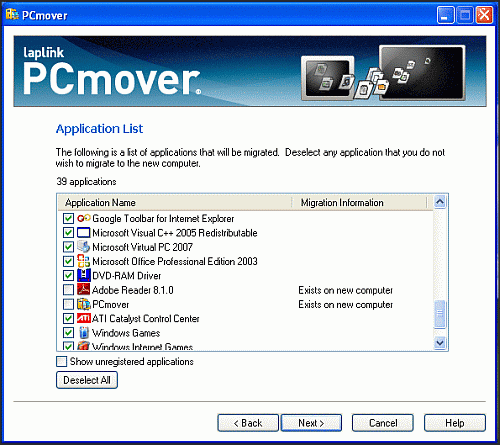 The general knowledge of what will copy over successfully is not required to take advantage of the PCmover software. The application itself gives a warning for select programs and applications that may have issues during the migration process. The few programs that cause issues during a transfer are namely Microsoft .net framework related files and DRM (Digital Rights Management) protected software. But most DRM protected files can be downloaded and installed directly to the new operating system via other methods, so there’s really nothing to worry about there.
The general knowledge of what will copy over successfully is not required to take advantage of the PCmover software. The application itself gives a warning for select programs and applications that may have issues during the migration process. The few programs that cause issues during a transfer are namely Microsoft .net framework related files and DRM (Digital Rights Management) protected software. But most DRM protected files can be downloaded and installed directly to the new operating system via other methods, so there’s really nothing to worry about there.
The PCmover software provides several different options for actually migrating applications and transferring files (through a network, via portable media or an external storage device, through a high speed data transfer cable, or through a high speed USB 2.0 connection). We chose the option to migrate our “old” settings to our new machine via a home network, which in turn required us to choose which programs are transferred (not all software versions allow this selection process).
As you can see from the image on the left the file transfer is really quite simple, anyone can take advantage of the software- even those who aren’t computer savvy. It’s pretty much a three step process, install the application on both related machines, connect the PCs and make sure data is ready to be synchronized and then start the migration process.
PCmover Software Successful Application Transfers
To more specifically detail what types of files can be moved, we’ve compiled a small list of application types that copied over successfully during our testing session.
– Microsoft Office (Word, Excel, and Powerpoint) copied over flawlessly as well as the individual settings.
– Personal files and documents copied over successfully with no problems whatsoever (Photos, Videos, Music, Podcasts).
– Several PC games we had installed copied over successfully, however games that require DRM protection methods must be installed locally on the new machine. The Steam game environment and all related games must also be downloaded locally via the new machine as a transfer via PCmover won’t work correctly.
– Financial and tax related software was copied successfully, including all user settings, information and related spreadsheets.
– Thankfully, all browser settings (including bookmarks and saved login information) were successfully copied to the new machine as well; we copied over settings from IE, Firefox, Google Chrome, and Rockmelt.
PCmover Migration Software Review
Upon completion of our system and application migration, we did not run into any further problems; which means the entire transfer was completely successful. That being said, we’ve had some experience with migration software in the past, so we had a basic understanding of what programs and applications could be trusted to PCmover for a migration. We didn’t directly attempt to copy any DRM protected files or information, nor did we copy anything that could be installed locally via the new machine thanks to a simple download.
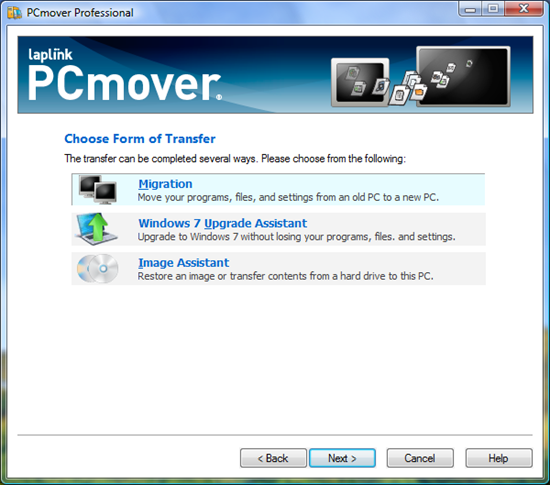 Nonetheless, there really isn’t an alternative to Laplink’s PCmover software and Microsoft doesn’t offer native migration options when installing or upgrading to Windows 7 (they do somewhat but the migration is very limited). This doesn’t mean that the PCmover software would be at the bottom of the list if it were pitted against some competition; we’re just merely pointing out there are no other options.
Nonetheless, there really isn’t an alternative to Laplink’s PCmover software and Microsoft doesn’t offer native migration options when installing or upgrading to Windows 7 (they do somewhat but the migration is very limited). This doesn’t mean that the PCmover software would be at the bottom of the list if it were pitted against some competition; we’re just merely pointing out there are no other options.
Rightfully so, the PCmover migration software is perfect for a plethora of different users and working environments. Home and personal users looking to upgrade will enjoy the personal file and settings migration as well as the migration of some favorite applications and programs. Business and Enterprise users will likely enjoy the migration of important business software and platforms, as well as the migration of important network and connection settings.
All in all, the Laplink PCmover migration software saves a lot of time, and can subsequently transfer over important information to a new PC with little to no hassle. In fact, if we would have known an upgrade could be this simple thanks to PCmover we probably would have taken the dive a lot sooner.
To elaborate even further, it’s safe to say for those few users out there who have been waiting to upgrade because it can be a hassle, PCmover software is what you need! The Laplink PCmover software is simple, intuitive, and it really doesn’t cause an even bigger hassle during the migration process (which in this day and age is truly a revered feature).
The cheapest place we found for buying PCmover is the official PCmover site. There is no other place you should go to get it. Click here
to choose the version you want and order it now!