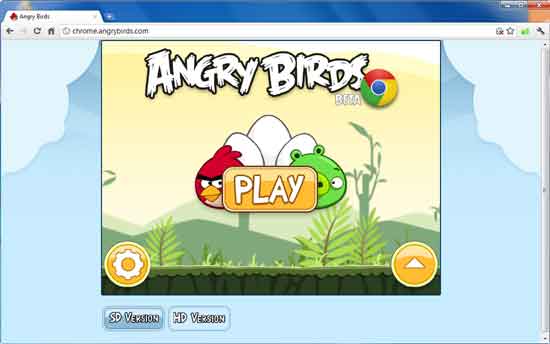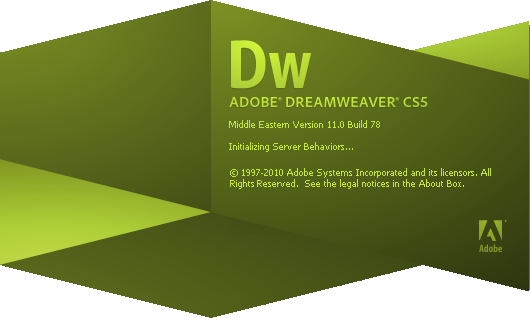GoToMyPC – Remote Access Software Review
by 12 August, 2011 3:01 pm8
Arguably, one of the most important implementations of modern computers, is the increased availability of remote access software applications.
What Is Remote Access Software?
Remote access software allows users, or third parties, to gain access to an authorized machine via a remote location. Many folks may be wondering why it would be beneficial to allow external sources complete access to an internal computer. It begs the question – wouldn’t this allow external sources to download private information or alter important files?
UPDATE – GoToMyPC Goes Mobile: Citrix, the creators of GoToMyPC, recently announced that GoToMyPC is now available on iPhone, iPod Touch, iPad and Android tablets, which means that GoToMyPC customers can now connect to their PC or Mac hosts using nothing else than their iOS or Android device. GoToMyPC Mobile supports iOS 4.2, iOS 4.3 and iOS 5 for iphone 3GS, iPhone 4, iPhone 4S, iPod Touch (3rd & 4th generations), iPad and iPad 2, and Android OS 3.0, 3.1 and 3.2 (Honeycomb). Citrix also mentioned that their precision control features an on-screen mouse that can be moved just like the mouse you’re used to. GoToMyPC users can use it to easily left click, right click… Hovering over tabs, buttons and links is also now available.
![]() There are many uses for remote access software and none of them have anything to do with harming the host device. For instance, through remote access software a computer technician or repair company could fix or restore serious issues in a machine, without having to leave the office. Remote access can even allow business associates to access materials or projects from work, that they’ve completed at home and subsequently have stored on a home computer.
There are many uses for remote access software and none of them have anything to do with harming the host device. For instance, through remote access software a computer technician or repair company could fix or restore serious issues in a machine, without having to leave the office. Remote access can even allow business associates to access materials or projects from work, that they’ve completed at home and subsequently have stored on a home computer.
A lot of companies today utilize remote access software to handle and troubleshoot hardware and software issues. Namely Dell includes a remote access application on all bundled devices to allow their troubleshooting and computer repair team the option to fix or handle remotely any serious issues with consumer machines.
But remote access software isn’t all business, there are consumer friendly uses to such an application as well. That’s where GoToMyPC comes in.
GoToMyPC Remote Access Software
 Most remote access software available on the market is not designed specifically for the average computer user. GoToMyPC
Most remote access software available on the market is not designed specifically for the average computer user. GoToMyPC has however been designed to to be consumer friendly. The remote access software is compatible with all Windows and Mac computers and can be used by individuals or a team collectively. The software offers support for businesses through additional features meant for use by corporate and professional teams.
How the GoToMyPC Remote Access Software Works
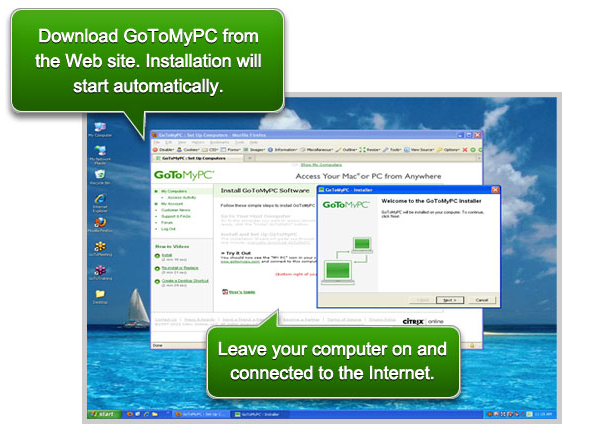
The GoToMyPC application has to be installed on both machines (the host computer and the remote computer) and an active account subscription needs to be enabled. The software simply needs to be open on the host computer and it also needs to remain connected to the internet. As long as the software remains on and has an active internet connection the user can allow access via any remote computer; to gain access one simply has to log in to the GoToMyPC software. Once logged in to the software, the user can access the desktop and subsequent files which are stored on the host computer.
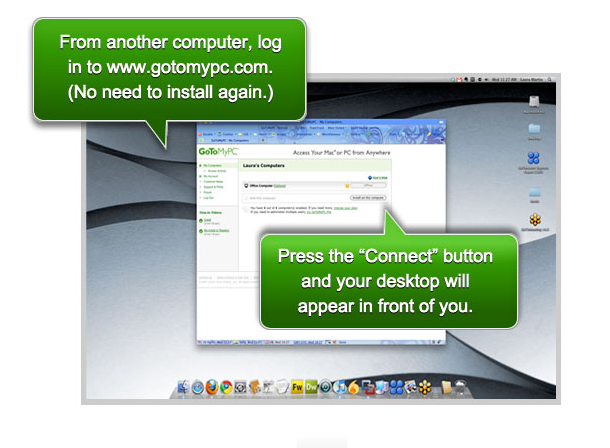
The desktop of the remote computer is displayed via the remote machine, so users can basically navigate and manipulate the host computer as if they were sitting directly in front of it.
The GoToMyPC software also supports integrated ZDNet security measures to ensure all sensitive data and material remains safe even when remote accessibility is available. Some advanced GoToMyPC security features include keyboard locking and screen blanking, SSL encryption support, 128 bit AES encryption support, an inactivity timeout option, dual layer passwords, an additional (optional) top layer password, and HiTech and HIPAA compliance.
GoToMyPC Remote Access Software Review
All of these touted features and options sound excellent when they’re laid out neatly across a flashy webpage, but the question remains – does the GoToMyPC remote access software function as it should and is it worth paying for?
It’s also important to know whether or not the GoToMyPC software competes with alternate software (LogMeIn, BeAnywhere, PCMobilizer, ShowMyPC) – because let’s face it, if there’s better software out there, why pay for this application?
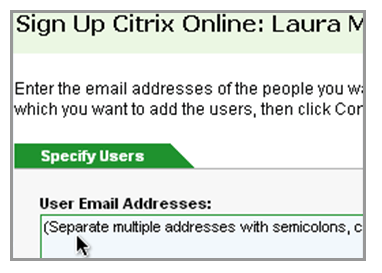 The first point of discussion is the price tag. The GoToMyPC application is offered with a 30 day free trial, but is ultimately a paid service; the payment plans are separated by the amount of active users. The lowest payment plan is $9.95 a month (per computer), or $99.00 a year, for a single user. The next step up from the lowest payment plan is $19.90 a month ($9.95 per additional computer), or $198.00 a year, for 1 administrative user and 2-50 sub-users. There are plans and options for companies interested in more than 50 total users, but those interested have to call the GoToMyPC sales department directly to find out prices.
The first point of discussion is the price tag. The GoToMyPC application is offered with a 30 day free trial, but is ultimately a paid service; the payment plans are separated by the amount of active users. The lowest payment plan is $9.95 a month (per computer), or $99.00 a year, for a single user. The next step up from the lowest payment plan is $19.90 a month ($9.95 per additional computer), or $198.00 a year, for 1 administrative user and 2-50 sub-users. There are plans and options for companies interested in more than 50 total users, but those interested have to call the GoToMyPC sales department directly to find out prices.
LogMeIn (a service similar to GoToMyPC) offers free support for several different product tiers, and options to try other products free, but for the most part only offers their products through a paid service. The individual LogMeIn product, which is the most similar to GoToMyPC, costs more than double the price (at $49.80 per computer) for a single user.
LogMeIn does offer additional pricing plans for 1-5 computers, 10 or more computers and 25 or more computers.
Most of you reading may be wondering what the monthly or annual cost covers, and that’s what we’re going to talk about next.
GoToMyPC Remote Control Software Features
The first thing anyone will notice when setting up the GoToMyPC software is how remarkably easy it is to set up on both a host and remote machine. Most remote access software requires serious configuration changes to allow access through firewalls, virus software and even through a home network. Anyone who’s fiddled around with computer ports, or firewall issues knows that configuring an outside program for internal access is no simple task.
 But GoToMyPC
But GoToMyPC simply requires internet access on both machines, and of course requires the software to be installed (definitely on the host machine).
The remote user can log in to the host computer via a web browser or through the GoToMyPC software, and it’s as simple as logging into an active account. Once logged in, the user is presented with the host desktop on their remote device. This means they can basically manipulate the host computer as if they were working on it.
The two layer password system is quite welcome in an age where security matters. The first password is of course required to log into an active GoToMyPC account, and the second password is required when logging into a host machine. Furthermore, all information sent between machines is encrypted and even if it happens to be intercepted by an outside source it cannot just be easily reviewed.
Everything works smoothly when connected, and our plan to download a file via the host computer, edit the file and then transfer it to our remote machine worked flawlessly. The sky is the limit here, there literally are no restrictions when using GoToMyPC which is incredibly refreshing to see in remote access software.
It’s an added bonus that the software works with no extra user interface options, this makes it simple for the average consumer or tech-illiterate folks who just simply want to access personal files, or e-mail when on vacation.
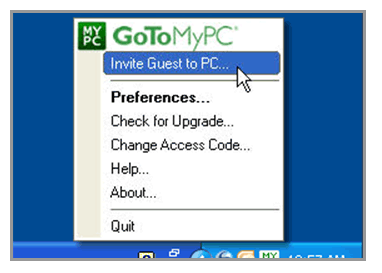 Once the software has been installed on the host machine, there is an additional option to invite a guest user. This generates an access password and username for an external source, so that they can log in to the GoToMyPC web browser from a remote machine and contribute where it is needed. This is an excellent feature to be used for computer gurus and repair technicians, as the user can sit back and watch an outsider clean, maintain or fix any serious software issues.
Once the software has been installed on the host machine, there is an additional option to invite a guest user. This generates an access password and username for an external source, so that they can log in to the GoToMyPC web browser from a remote machine and contribute where it is needed. This is an excellent feature to be used for computer gurus and repair technicians, as the user can sit back and watch an outsider clean, maintain or fix any serious software issues.
Not very computer literate? No problem. Invite someone who knows what they’re doing onto your machine and watch them as they perform certain functions – GoToMyPC is even a great learning tool!
While the pricing plan may seem a little high to some folks, we would advise them to try out a few other remote access applications and see what they come up with; you certainly would be hard pressed to find such a brilliant user interface, and let’s not even talk about the difficult configuration period you’d have to undergo.
Because the software is truly as simple as log in and go, there really isn’t much to say about it in a review besides the fact that it works exactly as advertised.
GoToMyPC is one of the best computer remote control options currently available on the market because the software is so simple and works so great. The cheapest place we found for buying GoToMyPC is the official GoToMyPC site. There is no other place you should go to get it. Click here
if you want to try it free for 30 days and take advantage of the 10% discount we got you!
> Click Here to Try GoToMyPC Free For 30 Days! <