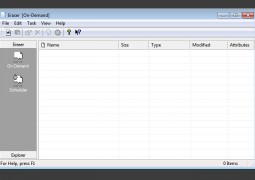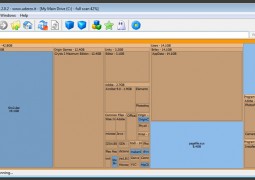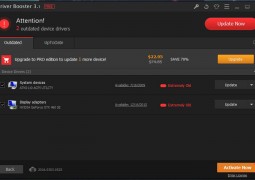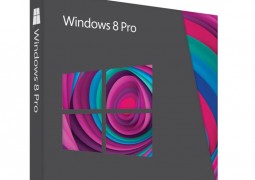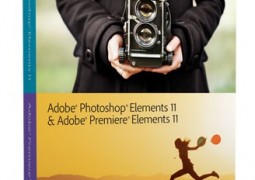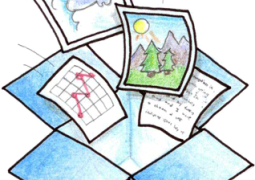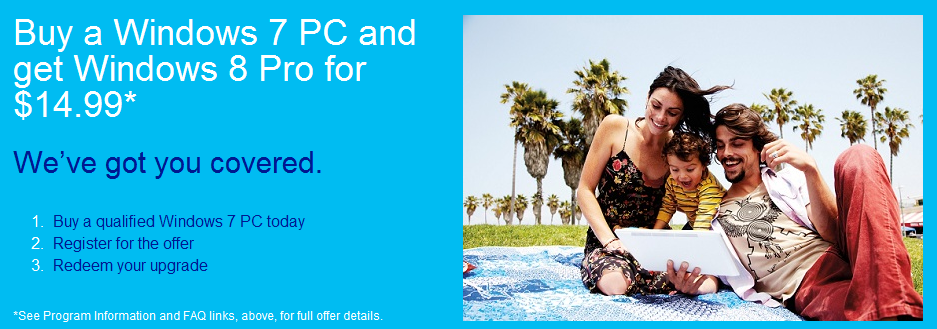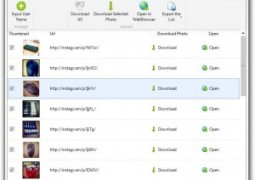BleachBit by Andrew Ziem
by 28 March, 2016 12:14 pm0
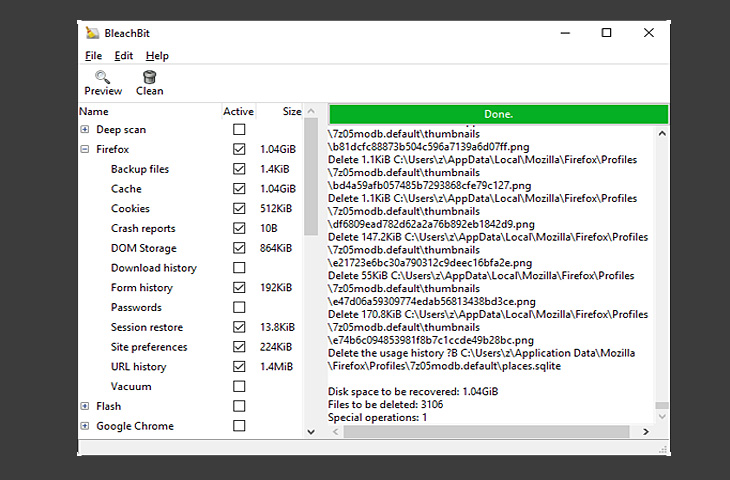
Like anything you use on a regular basis, your computer eventually starts to fill with junk and clutter. This happens naturally over time and isn’t necessarily because of things you’re doing.
 For instance, installing and uninstalling apps may leave behind registry entries that can bloat the Windows registry. This can result in slower boot times, decreased performance, and other problems.
For instance, installing and uninstalling apps may leave behind registry entries that can bloat the Windows registry. This can result in slower boot times, decreased performance, and other problems.
It’s not just the registry that gets bloated over time, however. Other directories fill with junk too like those for temporary files, internet browser history, application cache files, and more.
Apps like BleachBit and CCleaner are designed to streamline the cleaning process and make it easier for everyone to get their computer running in tip-top shape again, even those with little to no tech experience.
What is BleachBit for?
BleachBit is a comprehensive cleaning and maintenance tool that helps you remove unnecessary content that’s just wasting space – and resources – on your computer.
Compared to similar applications, BleachBit is completely free and was released by its developer – Andrew Ziem – under the GNU General Public License. Even though it is a fairly simple application, there are no locked features or paywalls to deal with.
Why Would You Want it?
By default, Windows comes with a very basic set of maintenance and cleaning tools. Most of them are separate, however, and managing all the different functions can be a pain. BleachBit consolidates most of those functions into a single, simple application.
It will scan your computer and perform a variety of cleaning functions to rid it of unnecessary clutter and junk that builds up over time. If you’ve ever used CCleaner before, then you’ll feel right at home as this tool is remarkably similar.
Aside from the cleaning functions, BleachBit can also perform several other maintenance tasks:
- Secure file deletion and multi-pass tool to prevent data recovery
- Free space overwriting tool (to hide previously deleted content)
- Command Line interface support for scripting and automation
- Prepare disk images for compression by wiping free space, this allows you to make smaller backups
Our quick review covers the Windows version of the application, but there is a Linux version available too.
Anything I Should Be Aware of?
BleachBit is available in a portable package, which means that it can be run from the download directory without installing anything. This is great if you want to store the application on a removable flash drive and use it on several computers.
Because it’s free, you don’t have to worry about managing software licenses or user profiles, either.
Where Can I Download BleachBit Safely?
The best and safest place to download BleachBit is directly from the official site using our download button.
Rating: 10/10
Compatibility:
- Windows
- Versions: 10, 8.1, 8, 7, Vista and XP
- Linux
Similar Apps:
- Eraser
- CCleaner
- Boostspeed
- Glary Utilities
- PC Decrapifier 3.0
- Wise Disk Cleaner 9.07