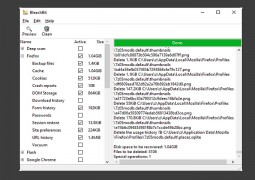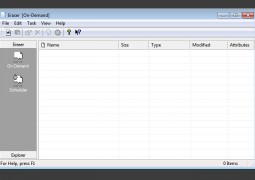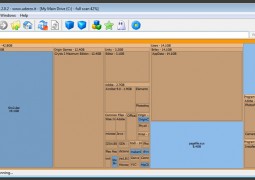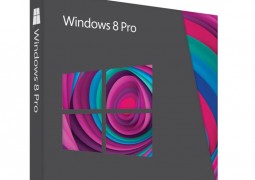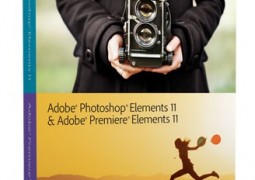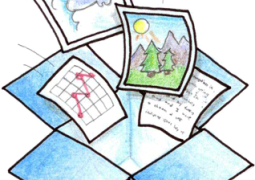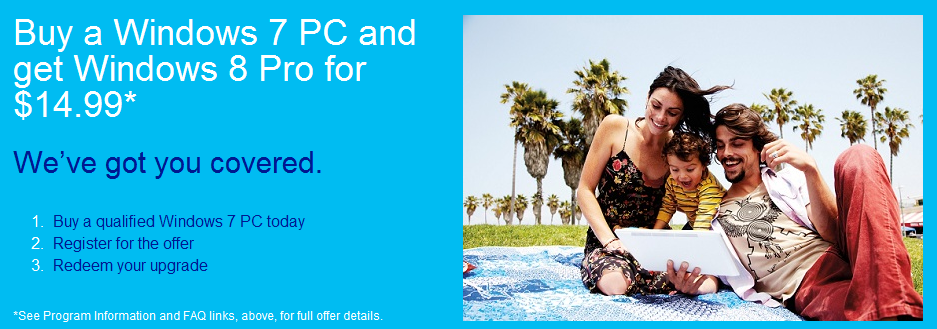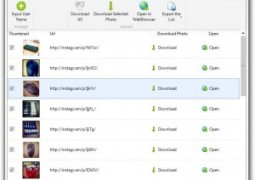Driver Booster 3 by IObit
by 8 March, 2016 10:30 am0
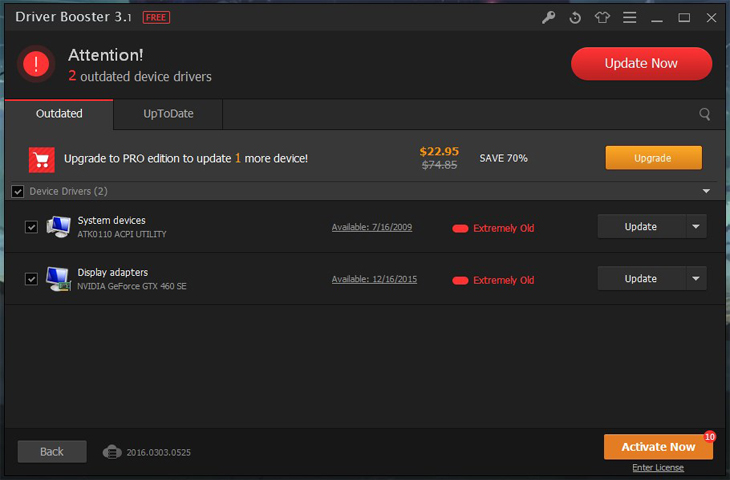
Trying to keep all your system drivers up to date can be a pain, especially if you have a computer with custom hardware inside. This can lead to many scenarios where you have to download and install drivers from a long list of manufacturers and support sites.
Driver Booster 3 by IObit is designed to make things a lot simpler in that regard. With this one tool, you should be able to download and install any and all updates required for devices and hardware you have connected to your computer. Furthermore, there’s a monitoring feature that will alert you anytime there’s an update available.
What is Driver Booster 3 for?
 Driver Booster 3 is a free utility that will automatically check for newer driver updates for all your internal hardware and devices. It will effectively automate the entire driver install process for you by identifying what updates are available, downloading the necessary packages, and installing them.
Driver Booster 3 is a free utility that will automatically check for newer driver updates for all your internal hardware and devices. It will effectively automate the entire driver install process for you by identifying what updates are available, downloading the necessary packages, and installing them.
If you have driver updates available, it will tell you the need for each update individually, by informing you how old your current drivers are. For instance, if the application shows your drivers for your sound card are “extremely old” then it’s probably time to get them updated.
Why Would You Want it?
A driver is a software package that tells your computer – or operating system – how to communicate with hardware or devices that are connected. Without the appropriate drivers, for example, you won’t be able to connect to things like your printer, or your smartphone.
Just like software updates, driver updates often include bug fixes, performance enhancements, and sometimes even new features. That’s why it’s a good idea to use the latest drivers for all your hardware and devices. Gamers especially know this and often download new updates for graphics cards as soon as they are available. The new updates can sometimes provide improved frame rates in newer games, and better performance overall.
Driver Booster 3 will scan your system for out of date drivers. If it finds them, it will tell you what device or hardware needs updating, how old the current driver is, and when it was made available.
After you choose to install an update, Driver Booster 3 will create a system restore point which you can revert to if there are any problems during the process. Then it will automatically download the necessary driver, install it, and prompt you to reboot your computer.
It’s an incredibly useful and convenient tool if you don’t feel like sorting through all your driver updates manually.
Anything I Should Be Aware of?
During the install process, IObit will ask you to download another of their applications called Advanced SystemCare. By default, the software will be installed on your computer if you don’t disable the related option. Make sure you uncheck the dialogue box if you don’t want it (refer to the screenshot below).
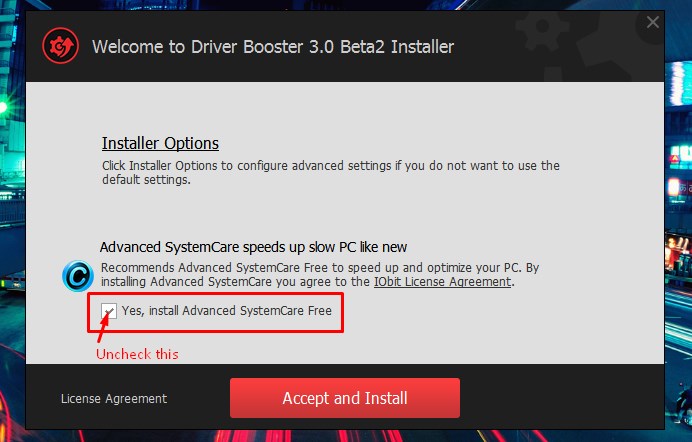
Where Can I Download Driver Booster 3 Safely?
You can download Driver Booster 3 safely from the official site using our download button.
Rating: 9/10
Compatibility:
- Windows (32 and 64 bit)
- Versions: 10, 8.1, 8, 7, Vista and XP
Similar Apps:
- SlimDrivers
- DeviceDoctor
- DriverEasy
- Snappy Driver Installer
- DriverMax
- Unknown Device Identifier